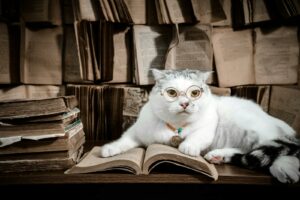How to Write Meeting Minutes With Examples? Minutes are an essential part of meetings. They serve as a record of what happened in the meeting and help to track progress and make decisions. Taking good meeting minutes can be challenging, but it is important for any business or organization. This article provides tips on how to write meeting minutes with examples that capture all relevant information about your meetings.

Definition of Meeting Minutes
Meeting Minutes are a written record of the proceedings and discussions that occurred during a particular meeting. It’s important to take accurate Meeting Minutes as they provide an audit trail and serve as evidence in case of legal proceedings. The format of Meeting Minutes commonly includes the names of attendees, the purpose of the meeting, decisions made, topics discussed, follow-up tasks for individuals or the group, and any other notable information.
Taking good Meeting Minutes allows members to refer back to them to recall what transpired during the meeting. All these elements collectively help maintain transparency between teams and act as a historical account for everyone involved.
Purpose of Writing Meeting Minutes
Writing meeting minutes is a great way to keep track of the progress made in meetings, ensure that all attendees understand the decisions made, and prevent any confusion at future meetings. Minutes are a record of what was discussed, who said what, and any other actions that were taken. Taking accurate minutes is essential for organizations so they can review them later to assess the effectiveness of their decision-making process.
With detailed notes on the discussions that took place, everyone will know exactly what was said in meetings and be constantly aware of what else needs to be done. Meeting minutes also serve as a reference guide for future meetings should topics from previous meetings need to be revisited or discussed further.
Benefits of Taking Meeting Minutes
Taking meeting minutes is a critical aspect of any successful business endeavor. Not only do they help keep everyone on track during the meeting, but having written records of decisions and outcomes can save hours of wasted time in the future. Meeting minutes provide a clear view of discussion points, and action items, and even set expectations for who is responsible for each item.
They also act as a formal written record should someone disagree with an outcome or decision at a later date. Keeping detailed notes means that there are no discrepancies or missing pieces of conversations when it comes to important topics being discussed within the organization. As such, taking meeting minutes is key to having efficient and productive meetings which lead to positive results for organizations in the long run.
Steps to Take Before the Meeting
When taking meeting minutes, it’s important to be as organized as possible.
- Before the meeting starts, make sure that you have all relevant information prepared and organized. This includes an agenda, a list of attendees, and any notes or documents that will be discussed in the meeting
- A plan for how you will take down notes during the actual meeting.
These steps will help ensure that you can accurately capture all relevant information from the meeting without missing anything vital.
How to Take Meeting Minutes During a Meeting
Once the meeting begins, it is important to focus on capturing key points and decisions made in the conversation. You should also document action items assigned to individuals during the discussion so everyone understands what needs to be done after the assembly.
As the meeting progresses, it’s important to make sure you understand what is happening and not get distracted by side conversations. During any break in the conversation, summarize what was discussed and list any outstanding items that need to be addressed at a later date.
How to Write Meeting Minutes
Once the meeting has finished taking some time to review your notes and organize them into an easy-to-read format. This should include the names of attendees or presenters, topics discussed, decisions made, action items assigned to individuals, and follow-up tasks for the group as a whole.
- You should also ensure that all relevant documents are attached to the minutes so everyone can refer back if needed.
- The structure of how you write these down doesn’t have to be complicated, but it should clearly explain the details of each point.
- Make sure you save your meeting minutes in a secure storage system such as an online document management system or shared folder so they can easily be accessed by all attendees. This will help ensure everyone is on the same page and able to reference back to prior conversations and decisions if needed.
By following these steps for taking meeting minutes, organizations can ensure that their meetings are productive and that decisions made during the meeting are documented properly. With well-written minutes, teams can easily track progress toward goals and objectives without wasting time trying to remember what was discussed at previous meetings. Additionally, with clear records of conversations, decisions, action items, and
Who Should Take Meeting Minutes?
Taking meeting minutes is an important part of running effective meetings, as they help keep everyone on the same page and serve as a reference point to refer back to. Meeting minutes are usually taken by someone at the meeting or appointed specifically for the task–but who should take the minutes? The ideal candidate should be able to listen attentively, identify key points and create accurate notes quickly and effectively. This person often needs to also have good organizational skills so that they can keep track of any items that need further discussion or action.
Depending on the size and scope of the meeting, it might be helpful to divide up this responsibility among a few people–even providing one person per agenda topic could make it easier for minutes-takers to keep up and stay focused. Ultimately, the perfect minute-taker will be someone who is reliable, detail-oriented, and doesn’t mind taking on additional work.
Using Technology and Apps to Record and Store Meetings Notes
Recording and storing meeting notes is easier than ever before with the help of technology and apps. By using these digital tools, businesses can keep a centralized log of any discussions or decisions made in meetings to ensure everyone is on the same page. They expand organizational memory, which captures knowledge lost when employees move on to other companies. Even if you cannot attend a meeting, you can review the notes afterward to be up-to-date on everything discussed.
Plus, if you’re worried about forgetting something that was mentioned during the meeting, you always have your recorded notes as a reference! The convenience and efficiency of recording and storing meeting notes through technology means less time taken away from more important tasks – improving productivity in the workplace and saving organizations time and money at the same time.
How to Format & Title Your Sections in a Document Template or Spreadsheet
A document template or spreadsheet can easily become a jumbled mess of unorganized data if you don’t take the time to properly format and title your sections. The best approach for this is to start by grouping related information so that everything you need for a certain topic or task is located in the same place.
After you’ve done that, give each grouping or section a distinctive look and color scheme using fonts, backgrounds, borders, and other options available in the template. And, label each section with descriptive titles so it’s easy to find what you are looking for quickly. With some careful consideration on formatting and titling your sections, you’ll have an organized document template or spreadsheet in no time!
Summarizing Discussion Topics During the Meeting
When you summarize discussion topics during a meeting, it’s important to be well-prepared and organized.
- Determine the main points made by each team member and create succinct statements that connect those points.
- Use a conversational tone while reading each topic aloud and add concise summaries of your thoughts to ensure everyone is on the same page. Doing this not only reinforces what was discussed but also allows attendees to review key points and decide if additional conversation or action items are needed.
- As the meeting leader, your goal should be for every participant to leave with an understanding of where the discussion stands – successful summarizing will help make that happen!

Tips for Writing Clear and Concise Notes During the Meeting
Taking notes during a meeting can be quite daunting, but it doesn’t have to be! With a few useful tips, you can become an effective note-taker in no time.
- Be sure to sit in a good position that allows easy access to your notes; somewhere near the front of the room will give you the best access and view of what is happening.
- Make sure to jot down as much detail as possible – names, key topics, actions items and any particular point of emphasis.
- Bing concise is essential – instead of writing out sentences in full use bullet points or abbreviations that are easy to decode after the fact.
Following these simple tips will ensure that you come away from those meetings with clear and concise notes that aren’t overwhelming or hard to reference down the line.
Tips to Avoid Writing Too Much Detail During the Meeting
During meetings, it’s important to stay on topic and avoid writing too much detail. A few practical tips that can help are encouraging concise contributions and outlining the structure of the discussion before starting. It’s also helpful to have an actionable item at the end of each meeting, such as asking everyone to summarise their points in one sentence or taking a vote if there is a decision that needs to be made. By setting expectations ahead of time, each participant will be able to focus on being clear and communicating effectively during the meeting.
After the Meeting – What Do You Need to Document?
After wrapping up any important meeting, be it a business or social gathering, certain things need to be documented to protect yourself and keep the group organized. Whether it is an agenda followed, decisions made, or other important details discussed, quickly jotting down the pertinent information will serve you well going forward. Be sure to document who attended the meeting and which topics were presented.
Also, include any activity that was agreed upon by the group as those tasks should be completed in a timely fashion. documenting contact information can provide a great resource for future reference purposes so no one ever has to wonder who said what and when. With these tips in mind for effective after-meeting documentation, everyone involved can move forward with confidence knowing their conversations have been carefully noted and stored for future use.
How to Write a Compelling Summary of the Meeting Minutes
Writing a compelling summary of your meeting minutes is an important skill for any professional to have. When summarizing the main points of a meeting, use concise language so that readers can quickly scan the brief article and identify key takeaways. Think about what work was discussed and which tasks were delegated to whom to determine what’s most important. When it comes to recording details, don’t be too wordy!
Focus on facts that are helpful and relevant, such as who was present at the meeting, major decisions that were discussed or voted on, and ideas that came up during the conversation. A great summary should also include a short statement about where or how things stand now and how progress might be reported when the next meeting takes place. With these tips in mind, you’ll easily write a compelling summary of your meeting minutes that meets all expectations!
Formatting Your Document Template or Spreadsheet For Meeting Minutes
When you’re formatting a document template or spreadsheet for meeting minutes, it’s important to make sure all the necessary data is included.
- Start by writing out the topics covered during the meeting in a simple list, then create columns for presenters, action items and deadlines, questions or discussion points raised, decisions made, and follow-up plans.
- If relevant, add a notes column with additional information that may be needed when revisiting the meeting discussion.
- To make it easier for content to be referenced quickly, ensure that each item is labeled clearly.
- Additionally, you can add conditional formatting rules when setting up columns to indicate important action items needing attention or highlight any items that were not completed.
Once everything is set up according to your needs, your template will be ready to help capture all critical information from meetings in an easily accessible format.
Using Color-Coding and Symbolism To Make Reading Easier
Reading can sometimes feel like a tedious task, but it doesn’t have to be. Using color coding and exploring symbolism can make reading easier, more enjoyable, and more meaningful in the long run. Incorporating any kind of visual element into your reading adds depth to the information being processed and understood. Additionally, color-coding information helps readers to identify meanings as they read which can help in deciphering larger concepts or themes quickly and effectively.
Plus, when a particular work of literature is inundated with symbols, identifying them becomes much simpler with the aid of color-coding the specific items or characters. Ultimately, using visual prompts can assist readers in developing their overall comprehension and appreciation for what they’re reading.
Citing Sources, References & Attachments in Your Notes during Meetings
Taking effective notes during a meeting can be daunting but adding in references, citing sources, and attaching materials can make it even more overwhelming. Failing to include these elements could mean forgetting relevant pieces of information that can have an impact later on. Fortunately, there are strategies that you can employ to help you remember to include all of the important details.
One tip is to create abbreviations for names or information that reoccur often – this way, by training yourself to recognize shorthand marks as cues to write down additional parts of their explanation quickly and accurately. Additionally, if you know that the meeting will touch on multiple topics, break up your notes into subheadings with each its logical order of information which should also remind you what needs to be included in your records. Following these suggestions will make sure that all the necessary materials are properly cited and referenced when necessary.
Capturing Agreements Reached During The Meeting
It’s important to capture all agreements reached at a meeting. Having a systematic approach to recording the points raised and agreed upon will ensure that everyone is on the same page when it comes time to implement the changes or action items discussed in the meeting. One effective way of capturing these agreements is to have someone in the room take minutes.
This should include writing down who recommends which actions, and who is assigned which tasks – all while retaining any nuances discussed during the conversation. Capturing agreements this way allows your team to hold each other accountable, as well as track progress against commitments made at the meeting.
Recording Voting Results & Decisions Made During The Meeting
Recording voting results and decisions made during the meeting is a critical step for any organization to ensure its meetings are accountable, efficient, and meaningful. Everyone in attendance must have an understanding of what was voted on and the outcome of each vote. Keeping a record helps avoids confusion later when it comes time to review or refer back to past decisions.
Having proper documentation also provides visibility into potential challenges or opportunities that can only be seen after taking a holistic view of all the data in one place. Plus, recording key decisions allows management to track their progress towards achieving their goals over time. In short, keeping accurate records of voting results and decisions will help your meetings move forward quickly while avoiding unnecessary missteps along the way.
Storing & Organizing Minutes Properly for Future Reference
Keeping organizational minutes can be a challenging endeavor, but it’s worth taking the time to do it right. All meetings that take place should have documented, written minutes to comply with corporate governance regulations and serve as a valuable reference tool for the future. Minutes should accurately note all decisions made, the people who were present, motions proposed, results, and any other noteworthy items discussed at the meeting.
If done correctly, meeting minutes can help save future headaches by holding members accountable and providing a single source of truth for any disputes that arise. Using digital organizational software like Notable can streamline the process of creating and storing minutes for easy access whenever you need it. Storing and organizing minutes properly is vital for an effective organization.
Conclusion
Writing meeting minutes can seem tedious and time-consuming, but investing the effort to document important conversations helps keep everyone on the same page. Capturing agreements reached during a meeting, recording voting results and decisions made, as well as storing and organizing minutes properly are all critical steps in ensuring that your meetings run smoothly and effectively. By following the tips, you’ll have clear documentation of what happened at each meeting – making it easier for future reference and accountability. Taking the time to write effective meeting minutes will help your business succeed for years to come.
FAQs
Meeting minutes are an important tool for documenting the decisions and discussions that take place in a business meeting. However, not everyone is familiar with the process of writing meeting minutes. To help make it easier, here are some commonly asked questions about how to write meeting minutes with examples:
Q. What should be included in meeting minutes?
A. Meeting minutes should include a list of who attended the meeting, what topics were discussed, and any action items or decisions made during the meeting. Minutes also provide an outline of key points that were discussed and may include additional notes on other minor topics of discussion.
Q. How do I organize my meeting minutes?
A. It’s important to organize meeting minutes logically and comprehensively.
- Start with a heading that includes the date, time, name of the meeting, and location.
- Then list each topic discussed in order of importance.
- For each topic, make sure to include any relevant discussion points or decisions made during the meeting.
- List any action items or tasks assigned to attendees and specify when they are due.
Q. Do I need to provide examples in my meeting minutes?
A. It’s not always necessary to provide examples in your meeting minutes but it can help provide additional context for discussions or decisions made during the meeting. For example, if you’re discussing a potential marketing strategy during a board meeting you may want to provide a few examples of what this might look like. This will help everyone get on the same page and may even spark ideas from other members of the team.
Q. Are meeting minutes shared publicly?
A. It depends on the type of meeting you’re having and who it involves. Generally speaking, board meetings or executive meetings should not be made public as those discussions are meant to stay confidential between the attending parties. On the other hand, team meetings or project meetings can often be shared publicly if there’s no sensitive information discussed during the meeting.
By understanding these FAQs and using these tips, you’ll have an easier time writing up effective meeting minutes that document all the conversations and decisions made in each meeting.