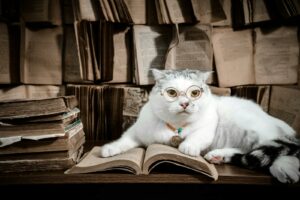There’s a lot of content out there. Most of it is forgettable, but some of it is truly spammy. Spammy content is designed to manipulate search engine algorithms or trick people into clicking on ads. It’s often low-quality, keyword-stuffed nonsense that offers little value to the reader.
Unfortunately, spammy content is all too common on the internet. But there’s hope! By being aware of spammy content and knowing how to spot it, you can help keep the internet a little cleaner. So let’s take a closer look at spammy content and how to avoid it.

What is Spam?
Spam is the junk mail of the internet. It’s unwanted, unasked for, and often contains malicious content. It clogs up our inboxes and makes it hard to find the real email we’re looking for. Spammers use a variety of methods to get their spam into our inboxes, from buying lists of email addresses to using software that generates random addresses.
They then send out millions of emails, hoping that a few will get through to actual human beings. The best way to combat spam is to use filters and be vigilant about clicking on links in email. By being careful, we can all help to reduce the amount of spam in the world.
The History of Spam
In the early days of the internet, spam was a minor annoyance. A few digital hucksters would flood inboxes with offers for Viagra and knock-off Rolexes, but most people simply deleted these messages and went about their day. However, over time, spam has become increasingly sophisticated and difficult to ignore.
Today, spam isn’t just annoying-it’s a major security threat. Hackers use spam to spread viruses and malware, and phishing attacks are becoming more common. As a result, dealing with spam has become a full-time job for many internet users.
Fortunately, there are a number of tools and techniques that can help to keep your inbox clean. However, as long as there are people looking to make a quick buck by selling fake products or launching cyberattacks, spam will remain a problem.
How Does Spam Work?
Spam works by exploiting a loophole in the way that email works. When you send an email, it goes through a series of servers before it reaches its destination. Each server checks to make sure that the email is addressed correctly and then forwards it on to the next server. This process is repeated until the email reaches its final destination.
However, spam emails take advantage of this system by sending their emails to thousands of addresses at once. As a result, each server only needs to forward the email to a small number of other servers before it reaches its destination. This means that spam emails can reach their destinations much faster than regular emails.
Additionally, because spam emails are sent out in such large quantities, they are much less likely to be caught by spam filters. As a result, spam is a very effective way for unscrupulous marketers to reach a large number of people with their messages.
Why Do People Send Spam?
There are two reason people send spam.
- The free to send (approximately $0.0001 per email) and the chances that someone will respond to even a small fraction of a percent of the emails is very high. So, for the sender, it’s a numbers game. They’re playing the odds that out of millions of people, a few hundred or thousand will respond and maybe buy what they’re selling.
- The more insidious. Because we all get so much spam, we’ve become desensitized to it. We don’t even see it anymore. It’s become white noise in our lives. And that’s exactly what the spammers are counting on.
By sending enough spam, eventually they’ll get lucky and someone will respond who didn’t even realize they were being sold to.
How Much Spam is Sent each Day?
It’s hard to believe, but every day, billions of spam emails are sent out. That’s a lot of unsolicited pitches for Viagra, get-rich-quick schemes, and weight loss supplements crowding up your inbox. In fact, spam accounts for more than 50% of all email traffic. And it’s not just a nuisance – spam can also be dangerous, carrying malware and phishing scams that can steal your personal information.
So how do we stop the spam? Unfortunately, there’s no easy solution. But by being cautious about what you click on and where you enter your personal information, you can help to reduce the amount of spam that ends up in your inbox.
How Do Spammers Get my Email Address?
There’s no one answer to this question, as spammers have many different ways of obtaining email addresses.
- One common method is called “spidering,” where spammers use automated software to scour the internet for email addresses that are publicly listed.
- Another popular technique is called “harvesting,” where spammers send out mass emails with a hidden code that allows them to collect any email addresses that are entered into the “To” field.
- Many people inadvertently give their email address to spammers by subscribing to questionable websites or participating in online contests.
- Spammers can also purchase lists of email addresses from unscrupulous third-party companies.
No matter how they obtain your address, once spammers have it, they can add it to their database and start flooding your inbox with unwanted messages.

How Can I Tell if an Email is Spam?
I get a lot of email. Most of it is spam, and it’s getting worse every day. Here are some tips on how to tell if an email is spam:
- The subject line is all in caps or has a lot of exclamation points. Spammers want to get your attention, so they use lots of punctuation and capital letters.
- The sender’s email address doesn’t look quite right. Often, spammers will use fake email addresses that are similar to real ones. So, if you’re not sure about the sender, it’s best to just delete the email.
- The message is full of spelling errors and bad grammar. Spammers often use automated programs to send out their emails, and these programs don’t always do a great job of proofreading the message.
- You don’t know the person who sent the message, and they’re not selling anything that you’re interested in. If you don’t know the sender and the message looks like a sales pitch, it’s probably spam.
Of course, there are other signs that an email might be spam, but these are some of the most common ones. If you’re ever in doubt, it’s best to err on the side of caution and just delete the message.
What are the Consequences of Sending Spam?
The amount of spam in the world is staggering. Every day, billions of emails are sent out, clogging up inboxes and wasting people’s time. But what are the consequences of sending spam?
For one thing, it’s a huge waste of resources. Every time someone sends a spam email, they’re using up bandwidth and server space. This costs money, and it also slows down email systems for everyone else. In addition, spam can carry viruses and other malware, which can infect computers and cause all sorts of problems.
Finally, spam is just plain annoying. Nobody wants to deal with it, and it makes it hard to find the real messages in your inbox.
So next time you’re tempted to hit the “send” button on that mass email, think about the consequences. It might not seem like a big deal, but spam really does have some serious drawbacks.
Can I Get in Trouble for Receiving Spam?
The short answer is no, you can’t get in trouble for receiving spam. However, if you click on a link in a spam email or reply to the sender, you could inadvertently give them permission to send you even more spam. Moreover, if you provide personal information or financial information in response to a spam email, you could be opening yourself up to identity theft or fraud. So while you may not be able to get in trouble for receiving spam, it’s definitely best to just hit delete and move on.
Is there Anything I can Do About Spam?
Spam is the electronic equivalent of the telemarketer who calls you during dinner. It’s an annoyance and, worse, it interrupts your work flow. You can’t do anything about the fact that someone, somewhere, is trying to sell you Viagra, but you can take steps to minimize the amount of spam you receive.
The best defense against spam is a good filter. Many email programs come with basic filtering capabilities, and there are also a number of freeware and shareware programs available that can do a more thorough job of identifying and removing spam.
In addition, many Internet service providers offer filtering services that can be used to screen out unwanted email. By taking advantage of these tools, you can reduce the amount of spam you receive and help to keep your inbox clean.
How to Report Spam
The best way to report spam is to simply delete it. Don’t open it, don’t click on any links, and don’t reply. By doing this, you’re not just saving yourself the hassle of dealing with spam, you’re also helping to starve the spammer of the attention they crave. Of course, this isn’t always possible, and sometimes you need to take more drastic measures.
If you’re receiving a lot of spam, you can change your email address or use a filtering service like SpamCop. And if you suspect that your personal information has been compromised, you should contact your bank or credit card company immediately.
Spam Filters
Email inboxes are overloaded with messages, many of them unimportant and unwanted. To help sort through the deluge, most email providers now offer some form of spam filtering. Spam filters use a variety of techniques to identify and flag unsolicited messages, including examining the sender’s address, the content of the message, and even the way the message is formatted.
In most cases, spam filters do a pretty good job of keeping junk mail out of your inbox. However, they’re not perfect, and sometimes important messages can get unintentionally caught in the filter.
If you find that you’re not receiving some of the emails you’re expecting, check your spam folder to see if they’ve been diverted there. And if you’re still not seeing them, contact the sender to make sure they’re using the correct email address.
Choosing a Filter
What’s the best filter for spam? It depends on what you’re trying to achieve. If your goal is to never see any spam, then you’re out of luck. No filter is perfect, and even the best ones will let some spam through. The key is to find a balance between false positives (legitimate emails that are flagged as spam) and false negatives (spam emails that slip through the filter).
There are two main types of spam filters: rule-based filters and Bayesian filters.
Rule-based filters rely on a set of rules to identify spam, while Bayesian filters learn from experience which emails are likely to be spam. In general, Bayesian filters are more accurate than rule-based filters, but they can be more difficult to configure.
The best filter for you will depend on your needs. If you’re looking for a simple filter that can be easily configured, a rule-based filter may be a good choice. If you want the most effective filter possible, a Bayesian filter is probably your best bet. Whichever type of filter you choose, make sure to keep an eye on your spam folder to ensure that it’s working as intended.
Spam-proofing your Email Address
Email is amazing. It’s free, it’s fast, and it’s ubiquitous. But there’s one big downside: spam. Every day, billions of spam messages are sent out, clogging up inboxes and wasting people’s time. But there is a way to fight back: by spam-proofing your email address. By using a few simple techniques, you can make your email address much more difficult for spammers to find.
For example, you can use temporary email addresses when signing up for new services, or use a tool like Mailguard to screen incoming messages for spam. With a little effort, you can keep your inbox clean and avoid the hassle of dealing with spam.
Email Providers that Offer Spam Filtering
Email providers that offer spam filtering can be a great way to reduce the amount of spam you receive. By using a combination of algorithms and user feedback, these providers can help to identify and block spam messages before they reach your inbox. This can be a valuable service for anyone who relies heavily on email for communication.
In addition, some providers also offer other features, such as the ability to schedule email delivery or create filters that automatically route messages to specific folders. These can be helpful if you need to manage a large volume of email or want more control over how your messages are organized. Overall, spam filtering can be a useful tool for dealing with unwanted email.
Webmail Services with Spam Filtering
If you’ve ever found yourself wading through a sea of unwanted emails, you know how frustrating it can be. Fortunately, there’s a solution: webmail services with spam filtering. By using special algorithms to identify and flag potential spam, these services can help keep your inbox clean and clutter-free.
And best of all, they’re often available for free. So if you’re tired of sorting through piles of junk mail, consider signing up for a webmail service with spam filtering. It just might be the answer to your prayers.
The CAN-SPAM Act
On December 16, 2003, President Bush signed the CAN-SPAM Act, which took effect on January 1, 2004. CAN-SPAM stands for Controlling the Assault of Non-Solicited Pornography and Marketing. The law was designed to crack down on spam by requiring commercial emailers to use accurate sender information and subject lines, and giving recipients the ability to opt out of future messages.
However, many commercial emailers have simply ignored the law, resulting in a deluge of spam that continues to clog inboxes around the world. In addition, the law has done little to stop spam from being sent from overseas.
As a result, the CAN-SPAM Act has been widely criticized as a failure. Despite its shortcomings, the law does provide some measure of protection for consumers. It remains to be seen whether it will be effective in curbing the tide of spam.
What Does the CAN-SPAM Act Cover?
The CAN-SPAM Act sets the rules for commercial email, establishes requirements for commercial messages, gives customers the right to opt out of receiving future email messages from a company, and spells out tough penalties for violations.
In addition, the CAN-SPAM Act requires that all commercial email messages include a valid physical postal address, so that recipients can easily opt out of future messages by using the unsubscribe feature or by contacting the sender directly.
The CAN-SPAM Act prohibits the use of false or misleading header information in commercial email messages. These provisions apply to all commercial email messages, regardless of whether they are sent by an individual or a business.
Spam Penalties Under the CAN-SPAM Act
The CAN-SPAM Act is a law that sets the rules for commercial email, establishes requirements for commercial messages, gives customers the right to opt out of receiving unsolicited commercial email messages, and spells out tough penalties for violations. The Federal Trade Commission (FTC), the nation’s consumer protection agency, enforces the CAN-SPAM Act.
The CAN-SPAM Act covers all commercial messages, which the law defines as “any electronic mail message the primary purpose of which is the commercial advertisement or promotion of a commercial product or service,” including email that promotes content on commercial websites.
A message is considered an advertisement if it promotes goods, services, or website content, and if the message “serves the exchange of advertising or marketing between a sender and recipient.” In addition, a message is considered an advertisement if it includes “a reference to a product or service that is given in exchange for the receipt of such message.
The rule applies to messages sent by individuals as well as companies. And while it only applies to emails sent within the United States, other countries have adopted similar laws.
The CAN-SPAM Act gives recipients the right to opt out of receiving further commercial emails from a sender by providing a way to unsubscribe from a list or mailing list. Recipients must be able to do this easily and free of charge. Once a sender receives an opt-out request from a recipient, that sender has 10 business days to stop sending commercial emails to that address.
Senders are also prohibited from selli**ng**or tran*smitt*ing recipients’ email addresses after they’ve opted out. If a sender violates any of these provisions, they could be subject to civil penalties of up to $16,000 per violation. The FTC has brought numerous enforcement actions against companies and individuals who have violated the law.
In addition, state attorneys general can bring actions against violators on behalf of their state’s residents. And members of the public can file complaints with the FTC if they receive spam emails that violate the law.
How to Avoid Being Labeled as a Spammer
The number one rule for avoiding being labeled a spammer is simple: don’t spam. That seems easy enough, but unfortunately, many people still don’t understand what constitutes spam. So, if you’re not sure whether something you’re about to send counts as spam, ask yourself this question: would I be annoyed if I received this message? If the answer is yes, then it’s likely that your message will be considered spam.
To avoid being labeled a spammer, it’s important to be thoughtful about the messages you send and to only communicate with people who have expressed an interest in hearing from you. It might take a little extra effort, but it’s worth it to avoid being relegated to the junk folder.
International Anti-Spam Laws
Today, spam is more than just a nuisance. It’s a global problem that threatens the very foundation of the internet. To combat this growing menace, many countries have passed laws prohibiting the sending of unsolicited commercial email. These laws vary in their scope and enforcement, but they all share one common goal: to protect people from being bombarded with unwanted spam.
The first country to pass an anti-spam law was Australia, in 2003. Since then, many other nations have followed suit, including Canada, China, Japan, and the European Union. These laws typically make it illegal to send unsolicited commercial emails without the recipient’s consent. In some cases, they also give people the right to sue spammers for damages.
Currently, there is no single international law against spam. However, several regional agreements have been reached that provide a framework for cooperation on this issue. For example, the Asia-Pacific Economic Cooperation (APEC) has developed a set of principles for combating spam, which have been adopted by many APEC member economies.
In addition, the European Union has recently proposed a new directive that would establish strict rules for handling unsolicited commercial emails. If enacted, this directive would create a powerful tool for fighting spam at the international level.
There is no easy solution to the problem of spam. However, by working together at the global level, we can make significant progress in combating this scourge. As more countries adopt effective anti-spam laws, we will move closer to our goal of a spam-free world.
Conclusion
The problem of spam is a global one, and many countries have passed laws to combat it. The most effective way to avoid being labeled a spammer is to be thoughtful about the messages you send and only communicate with those who have expressed an interest in hearing from you.
International cooperation is essential in the fight against spam, and regional agreements like the APEC principles provide a framework for this cooperation. With more countries enacting effective anti-spam laws, we can move closer to our goal of a spam-free world.
FAQs
How do I know if my site is being penalized?
If you’ve noticed a sudden drop in traffic or ranking, it’s possible that your site has been penalized. To check, you can use Google’s Search Console to see if there are any manual actions listed against your site. If you don’t see anything there, it’s also worth doing a site:search in Google to see if your site is still being indexed. If it’s not, that’s a strong indication that you’ve been penalized.
What can I do if my site has been penalized?
If your site has been penalized, the first thing you should do is try to figure out why. Google will usually leave a message in Search Console if you’ve been penalized, so that’s a good place to start. Once you know why you’ve been penalized, you can take steps to fix the problem and try to get your site reinstated.
My site was penalized, but I’ve fixed the problem. How do I get reincluded in Google?
Once you’ve fixed the problem that caused your site to be penalized, you can submit a reconsideration request to Google through Search Console. This is basically just telling Google that you’ve fixed the problem and asking them to take another look at your site. If they agree that you’ve corrected the issue, they’ll lift the penalty and your site will be back in Google.
I think my site was penalized, but I’m not sure. What can I do?
If you’re not sure whether or not your site has been penalized, the best thing to do is submit a reconsideration request to Google through Search Console. This will give you a chance to explain what’s been going on with your site and why you think you may have been penalized. If Google agrees that there’s a problem, they’ll let you know and help you fix it. If not, they’ll simply tell you that your site is fine. Either way, it’s always best to err on the side of caution and submit a request just to be sure.
I’ve been penalized! What do I do now?
The first thing you should do is try to figure out why. Google will usually leave a message in Search Console if you’ve been penalized, so that’s a good place to start. Once you know why you’ve been penalized, you can take steps to fix the problem and try to get your site reinstated. If you’re not sure why you were penalized, you can also submit a reconsideration request to Google through Search Console.
This will give you a chance to explain what’s been going on with your site and why you think you may have been penalized. If they agree that there’s a problem, they’ll help you fix it. If not, they’ll simply tell you that your site is fine. Either way, it’s always best to err on the side of caution and submit a request just to be sure.
I’ve been penalized for spammy content. What can I do?
The first thing you should do is remove the spammy content from your site. Once that’s done, you can submit a reconsideration request to Google through Search Console. In your request, be sure to explain what happened and why you’ve removed the content. If they agree that you’ve corrected the problem, they’ll lift the penalty and your site will be back in Google.
I was penalized for unnatural links. What can I do?
The first thing you should do is remove any unnatural links from your site. Once that’s done, you can submit a reconsideration request to Google through Search Console. In your request, be sure to explain what happened and why you’ve removed the links. If they agree that you’ve corrected the problem, they’ll lift the penalty and your site will be back in Google.
I was penalized for thin content. What can I do?
The first thing you should do is add more content to your site. Once that’s done, you can submit a reconsideration request to Google through Search Console. In your request, be sure to explain what happened and why you’ve added more content. If they agree that you’ve corrected the problem, they’ll lift the penalty and your site will be back in Google.
I was penalized for duplicate content. What can I do?
The first thing you should do is remove any duplicated content from your site. Once that’s done, you can submit a reconsideration request to Google through Search Console. In your request, be sure to explain what happened and why you’ve removed the duplicated content. If they agree that you’ve corrected the problem, they’ll lift the penalty and your site will be back in Google.
I was penalized for keyword stuffing. What can I do?
The first thing you should do is remove any instances of keyword stuffing from your site. Once that’s done, you can submit a reconsideration request to Google through Search Console. In your request, be sure to explain what happened and why you’ve removed the keyword stuffed content. If they agree that you’ve corrected the problem, they’ll lift the penalty and your site will be back in Google.
My site was hacked! What do I do now?
The first thing you should do is clean up the hack and secure your site so it can’t happen again. Once that’s done, you can submit a reconsideration request to Google through Search Console. In your request, be sure to explain what happened and what you’ve done to fix the problem. If they agree that you’ve corrected the problem, they’ll lift the penalty and your site will be back in Google.
I was penalized for cloaking. What can I do?
The first thing you should do is remove any instances of cloaking from your site. Once that’s done, you can submit a reconsideration request to Google through Search Console. In your request, be sure to explain what happened and why you’ve removed the cloaking. If they agree that you’ve corrected the problem, they’ll lift the penalty and your site will be back in Google.
I was penalized for participating in a link scheme. What can I do?
The first thing you should do is remove any links that are part of the link scheme. Once that’s done, you can submit a reconsideration request to Google through Search Console. In your request, be sure to explain what happened and why you’ve removed the links. If they agree that you’ve corrected the problem, they’ll lift the penalty and your site will be back in Google.
I was penalized for Doorway Pages. What can I do?
The first thing you should do is remove any Doorway Pages from your site. Once that’s done, you can submit a reconsideration request to Google through Search Console. In your request, be sure to explain what happened and why you’ve removed the Doorway Pages. If they agree that you’ve corrected the problem, they’ll lift the penalty and your site will be back in Google.
I was penalized for having too many ads on my site. What can I do?
The first thing you should do is remove some of the ads from your site. Once that’s done, you can submit a reconsideration request to Google through Search Console. In your request, be sure to explain what happened and why you’ve reduced the number of ads on your site. If they agree that you’ve corrected the problem, they’ll lift the penalty and your site will be back in Google.
I was penalized for creating a thin content site. What can I do?
The first thing you should do is add more content to your site. Once that’s done, you can submit a reconsideration request to Google through Search Console. In your request, be sure to explain what happened and why you’ve added more content. If they agree that you’ve corrected the problem, they’ll lift the penalty and your site will be back in Google.
I was penalized for having too many affiliate links on my site. What can I do?
The first thing you should do is remove some of the affiliate links from your site. Once that’s done, you can submit a reconsideration request to Google through Search Console. In your request, be sure to explain what happened and why you’ve removed the affiliate links. If they agree that you’ve corrected the problem, they’ll lift the penalty and your site will be back in Google.
I was penalized for duplicate content. What can I do?
The first thing you should do is remove any duplicate content from your site. Once that’s done, you can submit a reconsideration request to Google through Search Console. In your request, be sure to explain what happened and why you’ve removed the duplicate content. If they agree that you’ve corrected the problem, they’ll lift the penalty and your site will be back in Google.
I was penalized for having hidden text or links on my site. What can I do?
The first thing you should do is remove any hidden text or links from your site. Once that’s done, you can submit a reconsideration request to Google through Search Console. In your request, be sure to explain what happened and why you’ve removed the hidden text or links. If they agree that you’ve corrected the problem, they’ll lift the penalty and your site will be back in Google.